light-lpr-web接口文档
请求参数
| 参数名 | 类型 | 描述 |
| user | string | 用户名 |
| password | string | base64编码的密码 |
调用示例
curl -X POST -k -H ‘Content-Type: application/json;charset=UTF-8’ -i ‘http://192.168.1.31/api/login’ –data ‘{
“user”: “test”, “password”: “pass123456”
}’
返回数据
{
“code” : 1,
“message” : “success”, “token” : “ig288192”
}
请求参数
| 参数名 | 类型 | 描述 |
| user | string | 用户名 |
| token | string | token信息 |
| newPassword | string | 新密码 |
| oldPassword | string | 旧密码 |
调用示例
curl -X POST -k -H ‘Content-Type: application/json;charset=UTF-8’ -i ‘http://192.168.1.31/api/changePassword’ –data ‘{
“token”: “oj550201”,
“user”: “admin”, “oldPassword”: “123456”,
“newPassword”: “123456”
}’
返回数据
{
“code” : 1, “message” : “success”
}
请求参数
| 参数名 | 类型 | 描述 |
| token | string | token信息 |
| startTime | string | 搜索开始时间 |
| endTime | string | 搜索结束时间 |
| pageSize | integer | 单页显示记录数 |
| pageNo | integer | 分页序号,从0开始 |
| parkStatusCode | integer | 停车状态: |
| plateColor | string | 车牌颜色:全部、白、黄、蓝,黑,绿、黄绿 |
| storage | integer | 存储介质: -1 全部 、0 flash、1 SD |
| order | integer | 0 升序、1 降序 |
调用示例
curl -X POST -k -H ‘Content-Type: application/json;charset=UTF-8’ -i ‘http://192.168.1.31/api/getRecords’ –data ‘{
“token”: “ig288192”,
“startTime”: “”,
“endTime”: “”, “pageSize”: 9,
“pageNo”: 0,
“parkStatusCode”: -1, “plateColor”: “”,
“plateNo”: “”,
“storage”: -1,
“order”: 1
}
返回数据
{
“code” : 1,
“message” : “success”, “records” :
[
{
“action_datetime” : “2023-02-20 15:24:04”, “img_uri” : “/I/1676877844_津AAA144_黄.jpg”, “parking_status_code” : “-1”,
“plate_color” : “黄”, “plate_no” : “津AAA144”, “plate_type” : “20”,
“prob” : “0.374032”,
“storage_type” : “0”,
“video_uri” : “”,
“xmax” : “1120”,
“xmin” : “883”,
“ymax” : “635”,
“ymin” : “537”
},
{
“action_datetime” : “2023-02-20 15:23:58”, “img_uri” : “/I/1676877838_津AAA114_黄.jpg”, “parking_status_code” : “-1”,
“plate_color” : “黄”,
“plate_no” : “津AAA114”, “plate_type” : “20”,
“prob” : “0.395472”,
“storage_type” : “0”,
“video_uri” : “”,
“xmax” : “1116”,
“xmin” : “879”,
“ymax” : “633”,
“ymin” : “534”
},
{
“action_datetime” : “2023-02-20 15:23:31”, “img_uri” : “/I/1676877811_粤A11114_未知.jpg”,
“parking_status_code” : “-1”,
“plate_color” : “未知”, “plate_no” : “粤A11114”,
“plate_type” : “-1471874120”,
“prob” : “0.345497”,
“storage_type” : “0”,
“video_uri” : “”,
“xmax” : “1112”,
“xmin” : “875”,
“ymax” : “629”,
“ymin” : “528”
},
{
“action_datetime” : “2023-02-20 15:23:27”, “img_uri” : “/I/1676877807_粤A11114_黄.jpg”, “parking_status_code” : “-1”,
“plate_color” : “黄”, “plate_no” : “粤A11114”, “plate_type” : “20”,
“prob” : “0.345497”,
“storage_type” : “0”,
“video_uri” : “”,
“xmax” : “1112”,
“xmin” : “875”,
“ymax” : “629”,
“ymin” : “528”
},
{
“action_datetime” : “2023-02-20 15:23:20”, “img_uri” : “/I/1676877800_津AA1114_黄.jpg”, “parking_status_code” : “-1”,
“plate_color” : “黄”,
“plate_no” : “津AA1114”, “plate_type” : “20”,
“prob” : “0.321353”,
“storage_type” : “0”,
“video_uri” : “”,
“xmax” : “1112”,
“xmin” : “875”,
“ymax” : “630”,
“ymin” : “527”
},
{
“action_datetime” : “2023-02-20 15:23:12”, “img_uri” : “/I/1676877792_粤AA1114_黄.jpg”, “parking_status_code” : “-1”,
“plate_color” : “黄”, “plate_no” : “粤AA1114”,
“plate_type” : “20”,
“prob” : “0.332297”,
“storage_type” : “0”,
“video_uri” : “”,
“xmax” : “1113”,
“xmin” : “874”,
“ymax” : “629”,
“ymin” : “528”
},
{
“action_datetime” : “2023-02-20 15:23:07”, “img_uri” : “/I/1676877787_粤AA1114_黄.jpg”, “parking_status_code” : “-1”,
“plate_color” : “黄”, “plate_no” : “粤AA1114”, “plate_type” : “20”,
“prob” : “0.341795”,
“storage_type” : “0”,
“video_uri” : “”,
“xmax” : “1112”,
“xmin” : “875”,
“ymax” : “628”,
“ymin” : “527”
},
{
“action_datetime” : “2023-02-20 15:23:01”, “img_uri” : “/I/1676877781_粤AAA114_黄.jpg”, “parking_status_code” : “-1”,
“plate_color” : “黄”,
“plate_no” : “粤AAA114”, “plate_type” : “20”,
“prob” : “0.305185”,
“storage_type” : “0”,
“video_uri” : “”,
“xmax” : “1112”,
“xmin” : “875”,
“ymax” : “628”,
“ymin” : “526”
},
{
“action_datetime” : “2023-02-20 15:22:55”, “img_uri” : “/I/1676877775_粤A11114_黄.jpg”, “parking_status_code” : “-1”,
“plate_color” : “黄”, “plate_no” : “粤A11114”,
“plate_type” : “20”,
“prob” : “0.339628”,
“storage_type” : “0”,
“video_uri” : “”,
“xmax” : “1112”,
“xmin” : “875”,
“ymax” : “629”,
“ymin” : “526”
}
],
“total” : 32
}
请求参数
| 参数名 | 类型 | 描述 |
| token | string | token信息 |
调用示例
curl -X POST -k -H ‘Content-Type: application/json;charset=UTF-8’ -i ‘http://192.168.1.31/api/getDeviceInfo’ –data ‘{
“token”: “ig288192”
}
响应消息
| 参数名 | 类型 | 描述 |
| bootp | string | ip协议类型 |
| firmware | string | 固件名称 |
| gateway | string | 网关 |
| hostname | string | 设备名称 |
| ip | string | ip |
| ipaddr | string | IP地址 |
| llprWebVersion | string | web项目版本号 |
| mac | string | |
| minorVersion | integer | 次版本号 |
| netdev | string | 网络设置 |
| netmask | string | 子网掩码 |
| numofAnchorBox | integer | |
| pn | string | 设备序列号 |
| productDate | integer | 产品日期 |
| productName | string | 产品名称 |
| productType | string | 产品类型 |
| rtcdevid | string | |
| rtcseries | string | |
| startup | integer | |
| version | st | 版本号 |
返回数据
{
“bootp” : “STATIC”,
“code” : 1,
“firmware” : “light-lpr-ssc-cn”, “gateway” : “192.168.1.253”,
“hostname” : “LLPR-E5”,
“ip” : “192.168.1.31”,
“ipaddr” : “192.168.1.31”,
“llprWebVersion” : “4.11.2”,
“mac” : “58:50:32:94:EA:D0”,
“message” : “success”, “minorVersion” : 16, “netdev” : “eth0”, “netmask” : “255.255.255.0”,
“numOfAnchorBox” : 1,
“pn” : “969d4511d80e15761639d426”,
“productDate” : 1676293524, “productName” : “LLPR-E5-CN-1”, “productType” : “LLPR-E5-CN”, “rtcdevid” : “ch2000004230”, “rtcseries” : “icm0a1000a00203”, “startup” : 1677114194,
“version” : “6.04.14”
}
获得当前设备的存储信息:/api/getStorageInfo
请求参数
| 参数名 | 类型 | 描述 |
| token | string | token信息 |
调用示例
curl -X POST -k -H ‘Content-Type: application/json;charset=UTF-8’ -i ‘http://192.168.1.31/api/getStorageInfo’ –data ‘{
“token”: “ig288192”
}
返回数据
{
“code” : 1,
“flash” :
{
“available” : 11.84765625,
“capacity” : 69.55078125, “unit” : “MB”
},
“message” : “success”
}
请求参数
| 参数名 | 类型 | 描述 |
| token | string | token信息 |
调用示例
curl -X POST -k -H ‘Content-Type: application/json;charset=UTF-8’ -i ‘http://192.168.1.31/api/getNtpPref’ –data ‘{
“token”: “ig288192”
}
返回数据
{
“code” : 1,
“message” : “success”, “ntpservers” :
[
“cn.ntp.org.cn”, “ntp1.aliyun.com”, “120.25.115.20”,
“114.118.7.163”
],
“tz” : “CST-8”
}
请求参数
| 参数名 | 类型 | 描述 |
| token | string | token信息 |
调用示例
curl -X POST -k -H ‘Content-Type: application/json;charset=UTF-8’ -i ‘http://192.168.1.31/api/getPref’ –data ‘{
“token”: “ig288192”
}
返回数据
{
“alarm” :
{
“OD” :
{
“alarmType” : 2, “comment” :
“\u955c\u5934\u906e\u6321\u62a5\u8b66,\u5206\u4e3a9\u7ea7\u522b\uff0c\u9ed8\u8ba 4\u8d85\u8fc73\u7ea7\u62a5\u8b66”,
“flashing” : 1,
“light” : 2,
“threshold” : 3
},
“nonDrivenVehicle” :
{
“alarmType” : 1,
“comment” : “\u975e\u673a\u52a8\u8f66\u95ef\u5165\u62a5\u8b66”, “flashing” : 1,
“light” : 1,
“threshold” : 0.5
},
“parking” :
{
“alarmType” : 3, “comment” :
“\u5145\u7535\u5360\u4f4d\u8d85\u65f6\u62a5\u8b66\uff0c\u9ed8\u8ba4\u5360\u4f4d1 20\u5206\u949f\u540e\uff0c\u62a5\u8b66\uff0c\u64ad\u653e\u58f0\u97f3\uff0cflashi ng\u662f\u5426\u95ea\u706f\uff0c\u9ed8\u8ba41\u95ea\u706f\uff0clight\u6307\u5b9a
\u95ea\u706f\u7684\u989c\u8272\uff0c0 \u7eff 1 \u7ea2 2 \u9ec4”,
“flashing” : 1,
“light” : 2,
“threshold” : 120
},
“pedestrian” :
{
“alarmType” : 0,
“comment” : “\u884c\u4eba\u95ef\u5165\u62a5\u8b66”, “flashing” : 1,
“light” : 0,
“threshold” : 0.5
}
},
“alarmLines” : [
{
“checked” : 0,
“controlMode” : 0
},
{
“checked” : 0,
“controlMode” : 0
}
],
“anchorPolygons” : [
{
“id” : “PN38ATC”,
“polygon” : [
[
0.20816327000000001,
0.44640998999999998
], [
0.86588920999999996,
0.40582726000000002
], [
0.86122449000000001,
0.84287201
], [
0.14052477999999999,
0.84391258999999996
]
]
}
],
“audio” :
{
“day” :
{
“volumn” : 28,
“waves” : [
{
“comment” : “\u8fdb\u573a”, “times” : 3,
“type” : 0
},
{
“comment” : “\u505c\u7a33”, “times” : 3,
“type” : 1
},
{
“comment” : “\u79bb\u573a”, “times” : 3,
“type” : 2
},
{
“comment” : “\u7a7a\u573a”, “times” : 3,
“type” : 3
}
]
},
“night” :
{
“volumn” : 10,
“waves” : [
{
“comment” : “\u8fdb\u573a”, “times” : 2,
“type” : 0
},
{
“comment” : “\u505c\u7a33”, “times” : 2,
“type” : 1
},
{
“comment” : “\u79bb\u573a”, “times” : 2,
“type” : 2
},
{
“comment” : “\u7a7a\u573a”, “times” : 2,
“type” : 3
}
]
},
“nightSwitch” :
{
“endMin” : 480,
“mode” : 0,
“startMin” : 1320
},
“volumn” : 15,
“waves” : [
{
“comment” : “\u8fdb\u573a”, “times” : 2,
“type” : 0
},
{
“comment” : “\u505c\u7a33”, “times” : 2,
“type” : 1
},
{
“comment” : “\u79bb\u573a”, “times” : 2,
“type” : 2
},
{
“comment” : “\u7a7a\u573a”, “times” : 2,
“type” : 3
}
]
},
“basicPref” :
{
“antiFakePlateFlag” : 1,
“bitRate” : 2000,
“colorMode” : 1,
“compressJpegQuality” : 90,
“cropPlate” : 0,
“minInterval” : 5,
“mirror” : 0, “nightSwitch” :
{
“endMin” : 360,
“mode” : 1,
“startMin” : 1080
},
“outputDupPlate” : 1, “plateImageResolution” : [
2368,
1280
],
“predictMode” : 1,
“recogFlag” : 1,
“rotation” : 2,
“threshold” : 0.29999999999999999,
“videoEncoding” : “H264E”, “videoFrameRate” : 20, “videoResolution” :
[
1920,
1080
],
“webRTC” : 1
},
“cloudPrefs” : {}, “code” : 1, “lockPref” : {}, “message” : “success”, “storage” :
{
“dateSplited” : 0,
“uploadVideoFlag” : 0,
“videoRecord” : 0
},
“uartPrefs” : [
{
“alias” : “serial0”, “databits” : 8,
“deviceName” : “/dev/ttyS1”, “enabled” : 0,
“flowCtrl” : 0,
“gpioNum” : 0,
“parity” : 78,
“passiveMode” : 0,
“speed” : 9600,
“stopbits” : 1
},
{
“alias” : “serial1”, “databits” : 8,
“deviceName” : “/dev/ttyS2”,
“enabled” : 0,
“flowCtrl” : 0,
“gpioNum” : 8,
“parity” : 78,
“passiveMode” : 0,
“speed” : 19200,
“stopbits” : 1
},
{
“alias” : “serial2”, “databits” : 8,
“deviceName” : “/dev/ttyS3”, “enabled” : 0,
“flowCtrl” : 0,
“gpioNum” : 113,
“parity” : 78,
“passiveMode” : 0,
“speed” : 19200,
“stopbits” : 1
}
]
}
请求参数
| 参数名 | 类型 | 描述 |
| token | string | token信息 |
调用示例
curl -X POST -k -H ‘Content-Type: application/json;charset=UTF-8’ -i ‘http://192.168.1.31/api/getNetwork’ –data ‘{
“token”: “ig288192”
}
返回数据
{
“bootp” : “STATIC”,
“code” : 1,
“gateway” : “192.168.1.253”,
“hostname” : “LLPR-E5”,
“ipaddr” : “192.168.1.31”,
“mac” : “58:50:32:94:EA:D0”,
“message” : “success”, “netdev” : “eth0”, “netmask” : “255.255.255.0”,
“rtcdevid” : “ch2000004230”,
“rtcseries” : “icm0a1000a00203”
}
请求参数
| 参数名 | 类型 | 描述 |
| llpr.pref | pref | 参考llpr.pref文件 |
| token | string | token信息 |
调用示例
curl -X POST -k -H ‘Content-Type: application/json;charset=UTF-8’ -i ‘http://192.168.1.31/api/setPref’ –data ‘{
“token”: “wa90003”,
“basicPref”: { “antiFakePlateFlag”: 1,
“bitRate”: 2000,
“colorMode”: 1,
“compressJpegQuality”: 90,
“cropPlate”: 0,
“minInterval”: 5,
“mirror”: 0, “nightSwitch”: {
“endMin”: 360,
“mode”: 1,
“startMin”: 1080
},
“outputDupPlate”: 1, “plateImageResolution”: [
2368,
1280
],
“predictMode”: 1,
“recogFlag”: 1,
“rotation”: 2,
“threshold”: 0.3, “videoEncoding”: “H264E”, “videoFrameRate”: 20, “videoResolution”: [
1920,
1080
], “webRTC”: 1
},
“anchorPolygons”: [
{
“id”: “PN38ATC”,
“polygon”: [ [
0.20816327,
0.44640999
], [
0.86588921,
0.40582726
], [
0.86122449,
0.84287201
], [
0.14052478,
0.84391259
]
]
}
],
“uartPrefs”: [
{
“alias”: “serial0”, “databits”: 8, “deviceName”: “/dev/ttyS1”, “enabled”: 0,
“flowCtrl”: 0,
“gpioNum”: 0,
“parity”: 78,
“passiveMode”: 0,
“speed”: 9600,
“stopbits”: 1
},
{
“alias”: “serial1”, “databits”: 8, “deviceName”: “/dev/ttyS2”, “enabled”: 0,
“flowCtrl”: 0,
“gpioNum”: 8,
“parity”: 78,
“passiveMode”: 0,
“speed”: 19200,
“stopbits”: 1
},
{
“alias”: “serial2”, “databits”: 8, “deviceName”: “/dev/ttyS3”, “enabled”: 0,
“flowCtrl”: 0,
“gpioNum”: 113,
“parity”: 78,
“passiveMode”: 0,
“speed”: 19200,
“stopbits”: 1
}
],
“cloudPrefs”: {}, “storage”: {
“dateSplited”: 0,
“videoRecord”: 0,
“uploadVideoFlag”: 0
},
“lockPref”: {}, “alarm”: {
“OD”: {
“alarmType”: 2,
“comment”: “镜头遮挡报警,分为9级别,默认超过3级报警”, “flashing”: 1,
“light”: 2,
“threshold”: 3
},
“nonDrivenVehicle”: { “alarmType”: 1,
“comment”: “非机动车闯入报警”,
“flashing”: 1,
“light”: 1,
“threshold”: 0.5
},
“parking”: { “alarmType”: 3,
“comment”: “充电占位超时报警,默认占位120分钟后,报警,播放声音,flashing是否闪灯,默
认1闪灯,light指定闪灯的颜色,0 绿 1 红 2 黄”,
“flashing”: 1,
“light”: 2,
“threshold”: 120
},
“pedestrian”: { “alarmType”: 0, “comment”: “行人闯入报警”,
“flashing”: 1,
“light”: 0,
“threshold”: 0.5
}
},
“alarmLines”: [
{
“checked”: 0,
“controlMode”: 0
},
{
“checked”: 0,
“controlMode”: 0
}
],
“componentId”: 1, “audio”: {
“day”: {
“volumn”: 28,
“waves”: [
{
“comment”: “进场”, “times”: 3,
“type”: 0
},
{
“comment”: “停稳”, “times”: 3,
“type”: 1
},
{
“comment”: “离场”, “times”: 3,
“type”: 2
},
{
“comment”: “空场”, “times”: 3,
“type”: 3
}
]
},
“night”: {
“volumn”: 10,
“waves”: [
{
“comment”: “进场”, “times”: 2,
“type”: 0
},
{
“comment”: “停稳”, “times”: 2,
“type”: 1
},
{
“comment”: “离场”,
“times”: 2,
“type”: 2
},
{
“comment”: “空场”, “times”: 2,
“type”: 3
}
]
},
“nightSwitch”: { “endMin”: 480,
“mode”: 0,
“startMin”: 1320
},
“volumn”: 15,
“waves”: [
{
“comment”: “进场”, “times”: 2,
“type”: 0
},
{
“comment”: “停稳”, “times”: 2,
“type”: 1
},
{
“comment”: “离场”, “times”: 2,
“type”: 2
},
{
“comment”: “空场”, “times”: 2,
“type”: 3
}
]
}
}
返回数据
{
“code” : 1, “message” : “success”
}
请求参数
| 参数名 | 类型 | 描述 |
| token | string | token信息 |
| tz | string | 相机系统的时区 |
| ntpservers | list | NTP服务器 |
调用示例
curl -X POST -k -H ‘Content-Type: application/json;charset=UTF-8’ -i ‘http://192.168.1.31/api/setNtpPref’ –data ‘{
“token”: “wa90003”,
“tz”: “CST-8”,
“ntpservers”: [ “cn.ntp.org.cn”, “ntp1.aliyun.com”, “120.25.115.20”,
“114.118.7.163”
]
}
返回数据
{
“code” : 1, “message” : “success”
}
请求参数
| 参数名 | 类型 | 描述 |
| token | string | token信息 |
| bootp | string | ip协议类型 |
| hostname | string | 设备名称 |
| ipaddr | string | ip地址 |
| mac | string | |
| netdev | string | 网络设备 |
| netmask | string | 子网掩码 |
调用示例
curl -X POST -k -H ‘Content-Type: application/json;charset=UTF-8’ -i ‘http://192.168.1.31/api/setNetWork’ –data ‘{
“token”: “wa90003”,
“bootp”: “STATIC”,
“mac”: “58:50:32:94:EA:D0”,
“netdev”: “eth0”, “ipaddr”: “192.168.1.31”,
“gateway”: “192.168.1.253”,
“netmask”: “255.255.255.0”,
“hostname”: “LLPR-E5”
}
返回数据
{
“code” : 1, “message” : “success”
}
请求参数
| 参数名 | 类型 | 描述 |
| gpioNum | integer | |
| value | integer | 0:底 ,1:高 |
调用示例
curl -X POST -k -H ‘Content-Type: application/json;charset=UTF-8’ -i ‘http://192.168.1.31/api/ctrlGpio’ –data ‘{
“gpioNum”: 0,
“value”: 1
}
返回数据
{
“code” : 1, “message” : “success”
}
请求参数
| 参数名 | 类型 | 描述 |
| status | integer | 1:正,0:反 |
调用示例
curl -X POST -k -H ‘Content-Type: application/json;charset=UTF-8’ -i ‘http://192.168.1.31/api/ircut’ –data ‘{
“status”: 1
}
返回数据
{
“code” : 1, “message” : “success”
}
请求参数
| 参数名 | 类型 | 描述 |
调用示例
curl -X POST -k -H ‘Content-Type: application/json;charset=UTF-8’ -i ‘http://192.168.1.31/api/queryGpio’ –data ‘{
}
返回数据
{
“code” : 1,
“gpios” :
[
{
“gpioNum” : 0,
“value” : 1
}
],
“message” : “success”
}
黑白名单管理–查询:/api/blackwhitelist/query
请求参数
| 参数名 | 类型 | 描述 |
| token | string | token信息 |
| type | integer | 1:白名单 ,0:黑名单 |
| pageNo | integer | 分页序号,从0开始 |
| pageSize | integer | 单页显示记录数 |
| sortField | integer |
调用示例
curl -X POST -k -H ‘Content-Type: application/json;charset=UTF-8’ -i ‘http://192.168.1.31/api/blackwhitelist/query’ –data ‘{
“token”: “xh743117”, “type”: 1,
“pageNo”: 0,
“pageSize”: 20,
“sortField”: 1
}
返回数据
{
“code” : 1,
“list” :
[
{
“id” : “30”,
“plateColor” : “蓝”,
“plateNo” : “皖A9999”,
“type” : “1”
}
],
“message” : “success”, “total” : 1
}
黑白名单管理–清除:/api/blackwhitelist/clean
请求参数
| 参数名 | 类型 | 描述 |
| token | string | token信息 |
| type | integer | 1:白名单 ,0:黑名单 |
调用示例
curl -X POST -k -H ‘Content-Type: application/json;charset=UTF-8’ -i ‘http://192.168.1.31/api/blackwhitelist/clean’ –data ‘{
“token”: “xh743117”, “type”: 1
}
返回数据
{
“code” : 1, “message” : “success”
}
黑白名单管理–编辑–增加:/api/blackwhitelist/edit
请求参数
| 参数名 | 类型 | 描述 |
| token | string | token信息 |
| opType | integer | 0:增加 ,2:删除 |
| type | integer | 1:白名单 ,0:黑名单 |
| list | list |
调用示例
curl -X POST -k -H ‘Content-Type: application/json;charset=UTF-8’ -i ‘http://192.168.1.31/api/blackwhitelist/edit’ –data ‘{
“token”: “xh743117”, “type”: 0,
“opType”: 0,
“list”: [
{
“plateNo”: “皖A9999”,
“plateColor”: “蓝”
}
]
}
返回数据
{
“code” : 1, “message” : “success”
}
黑白名单管理–编辑–删除:/api/blackwhitelist/edit
请求参数
| 参数名 | 类型 | 描述 |
| token | string | token信息 |
| opType | integer | 0:增加 ,2:删除 |
| list | list |
调用示例
curl -X POST -k -H ‘Content-Type: application/json;charset=UTF-8’ -i ‘http://192.168.1.31/api/blackwhitelist/edit’ –data ‘{
“token”: “xh743117”, “opType”: 2,
“list”: [
{
“id”: 32
}
]
}
返回数据
{
“code” : 1, “message” : “success”
}
请求参数
| 参数名 | 类型 | 描述 |
| token | string | token信息 |
调用示例
curl -X POST -k -H ‘Content-Type: application/json;charset=UTF-8’ -i ‘http://192.168.1.31/api/reboot’ –data ‘{
“token”: “ig288192”
}
返回数据
{
“message” : “success”
}
请求参数
| 参数名 | 类型 | 描述 |
| token | string | token信息 |
| endpoint | string | 网址 |
| productType | string | 产品类型 |
调用示例
curl -X POST -k -H ‘Content-Type: application/json;charset=UTF-8’ -i ‘http://192.168.1.31/api/getUpdateInfo’ –data ‘{
“endpoint”: “http://update.lightlpr.com“, “productType”: “LLPR-E5-CN”,
“token”: “xh743117”
}
返回数据
{
“comment” : “make sure the light-lpr-web and light-lpr-ssc-cn the two files in the files last node”,
“compatible” :
[
“5.13.04”,
“5.12.03”,
“5.13.07”,
“5.14.08”,
“5.16.01”,
“5.18.00”,
“5.20.00”,
“5.21.00”,
“5.22.00”,
“5.23.01”,
“6.00.00”,
“6.01.03”,
“6.02.03”,
“6.02.04”,
“6.02.05”,
“6.02.07”,
“6.02.08”,
“6.02.09”,
“6.02.10”,
“6.02.11”,
“6.02.12”,
“6.03.12”,
“6.03.13”,
“6.04.13”
],
“files” : [
{
“filesize” : 1764484, “name” : “libcomm.so”, “ossha256sum” :
“b1dcd84d6e722c417b1288fb3ecb469e99cc4aa98708c85472f058d30f8fe23e”, “path” : “/customer/lib/xinhuan/”,
“sha256sum” : “d917ee4ee3488f7b6ccd626afb01fb0b53c104207d61fc05b787077fc14be8ba”,
“type” : 0,
“zipped” : false
},
{
“filesize” : 1010425, “name” : “dist.zip”, “ossha256sum” :
“177609ba4daac96e3f6477fb7f6bbc81e0ad7b70ca011f811faae171144a3916”, “path” : “/customer/lib/xinhuan/webs/”,
“sha256sum” : “415d33683959aa1bb5ef5f81120fa62d9c6110600c049cb66da4db15fed373c6”,
“type” : 0, “zipped” : true
},
{
“backup” : true, “executable” : true, “filesize” : 1119788, “name” : “light-lpr-web”, “ossha256sum” :
“88bb5028896c7667c51564d77ff6e8b773178e8a4838820011f46342e8ed502e”,
“path” : “/customer/lib/xinhuan/”, “sha256sum” :
“ff46ccf67bd87881cb0a7042a76bc427d5345100e611733b2bde52bd567d922a”, “type” : 0,
“zipped” : false
},
{
“executable” : true, “filesize” : 6241396,
“name” : “light-lpr-ssc-cn”, “ossha256sum” :
“ea9d954fc371ca7bd3df5ee5b1f5b6256008cb6750118bb5ce65bf3a75d97fe0”, “path” : “/customer/lib/xinhuan/”,
“sha256sum” : “a8026535f16b07edce74516d372268bf2ee98af167aaf831c6c0a54726686ab7”,
“type” : 0, “zipped” : false
}
],
“firmware” : “light-lpr-ssc-cn”, “minorVersion” : 16, “productType” : “LLPR-E5-CN”, “version” : “6.04.14”
}
在线更新:/api/onlineUpdateFile
请求参数
| 参数名 | 类型 | 描述 |
| token | string | token信息 |
| endpoint | string | 网址 |
| productType | string | 产品类型 |
| file | list | 更新的文件对象 |
调用示例
curl -X POST -k -H ‘Content-Type: application/json;charset=UTF-8’ -i ‘http://192.168.1.31/api/onlineUpdateFile’ –data ‘{
“token”: “xh743117”,
“endpoint”: “http://update.lightlpr.com“, “productType”: “LLPR-E5-CN”,
“file”: {
“filesize”: 1010425, “ossha256sum”:
“177609ba4daac96e3f6477fb7f6bbc81e0ad7b70ca011f811faae171144a3916”,
“name”: “dist.zip”, “type”: 0, “sha256sum”:
“415d33683959aa1bb5ef5f81120fa62d9c6110600c049cb66da4db15fed373c6”, “path”: “/customer/lib/xinhuan/webs/”,
“zipped”: true
}
}
返回数据
{
“code” : 1, “message” : “success”
}
led控制:/api/ledControl
请求参数
| 参数名 | 类型 | 描述 |
| sf | integer | 0:临时下发,1:永久下发 |
| vendor | string | 控制厂商 |
| controlMode | integer | 控制方式:0:黑白名单,1:485透传,2:云端控制 |
| settings | list | 屏幕上的设置 |
| voice | string | 语音文本 |
| lid | integer | 为显示行号:0表示第一行,1表示第二行,以此类推 |
| text | string | 文本内容 |
| findex | integer | 为字体索引 |
| tc | string | 字体颜色 |
| dm | integer | 显示模式:0x00:立即显示,0x01:从右向左移动,0x02从左向右移动 |
| dr | integer | 为显示次数,0为无限循环显示 |
| dt | integer | 停留时间,单位为秒,最大停留时间为255秒 |
| ds | integer | 显示速度,建议取值为0 |
调用示例
curl -X POST -k -H ‘Content-Type: application/json;charset=UTF-8’ -i ‘http://192.168.1.31/api/getRecords’ –data ‘{
“sf”: 0,
“vendor”: “KF”, “controlMode”: 0, “settings”: [
{
“lid”: 0,
“text”: “欢迎光临”, “findex”: 3, “tc”: “0xf0000”,
“dm”: 1,
“dr”: 2,
“dt”: 2,
“ds”: 0
},
{
“lid”: 1,
“text”: “欢迎光临”, “findex”: 3,
“tc”: “0x00f00”, “dm”: 6,
“dr”: 2,
“dt”: 2,
“ds”: 0
},
{
“lid”: 2,
“text”: “欢迎光临”, “findex”: 3,
“tc”: “0xfff00”, “dm”: 4,
“dr”: 2,
“dt”: 2,
“ds”: 0
},
{
“lid”: 3,
“text”: “欢迎光临”, “findex”: 3,
“tc”: “0x0ff00”, “dm”: 8,
“dr”: 2,
“dt”: 2,
“ds”: 0
}
],
“voice”: “欢迎光临,请按位停车”
}
返回数据
{
“code” : 1, “message” : “success”
}
ptz控制:/api/ptz
请求参数
| 参数名 | 类型 | 描述 |
| mode | integer | 0绝对移动,1相对移动,2持续移动,3停止移动,4复位移动 |
| action | integer | 0向左旋转 ,1向右旋转 ,2向下旋转,3向上旋转,4放大,5缩小,6焦点拉近,7焦点拉远 |
| value | integer | 角度,步长 |
调用示例
curl -X POST -k -H ‘Content-Type: application/json;charset=UTF-8’ -i ‘http://192.168.1.31/api/ptz’ –data ‘{
“mode”: 2,
“action”: 0,
“value”: 1
}
返回数据
{
“code” : 1, “message” : “success”
}
ptz标记:/api/ptzMarker
请求参数
| 参数名 | 类型 | 描述 |
| markerName | string | 标记名 |
| markerAction | integer | 标记动作: 1添加标记 ,2修改, 3 删除 ,4移动到某一标记点位置 |
调用示例
curl -X POST -k -H ‘Content-Type: application/json;charset=UTF-8’ -i ‘http://192.168.1.31/api/ptzMarker’ –data ‘{
“markerName”: “标记1”,
“markerAction”: 2
}
返回数据
{
“code” : 1, “message” : “success”
}
获取ptz标记名:/api/getPtzMarkerNames
请求参数
| 参数名 | 类型 | 描述 |
| token | string | token信息 |
调用示例
curl -X POST -k -H ‘Content-Type: application/json;charset=UTF-8’ -i ‘http://192.168.1.31/api/getPtzMarkerNames’ –data ‘{
“token”: “ig288192”
}
返回数据
{
“code” : 1,
“message” : “success”, “records” : [“标记1″,”标记2”], “total” : 2
}
本站收集的资源仅供内部学习研究软件设计思想和原理使用,学习研究后请自觉删除,请勿传播,因未及时删除所造成的任何后果责任自负。
如果用于其他用途,请购买正版支持作者,谢谢!若您认为「BLOG.SDLINKA.COM」发布的内容若侵犯到您的权益,请联系站长进行删除处理。
本站资源大多存储在云盘,如发现链接失效,请联系我们,我们会第一时间更新。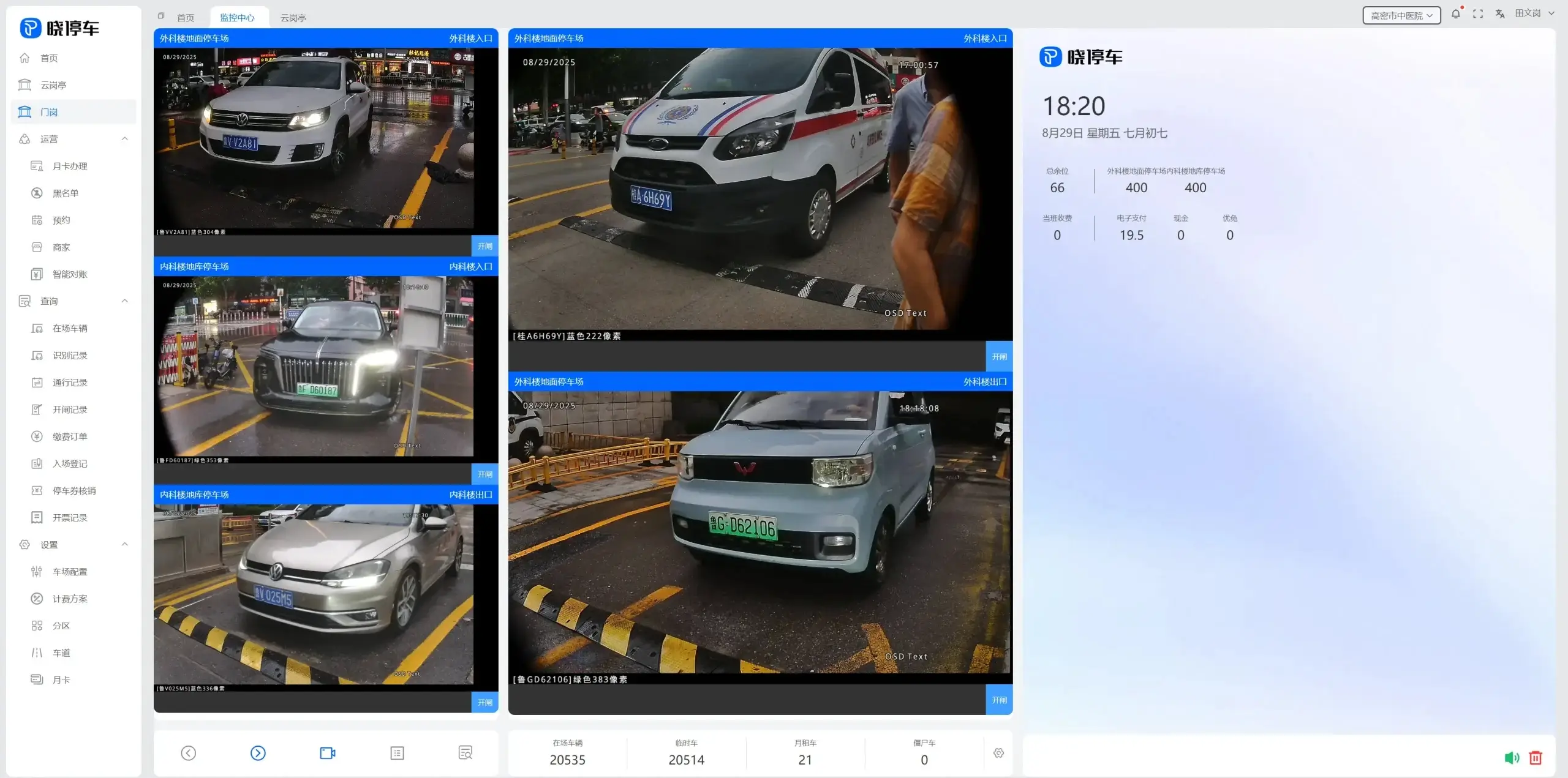


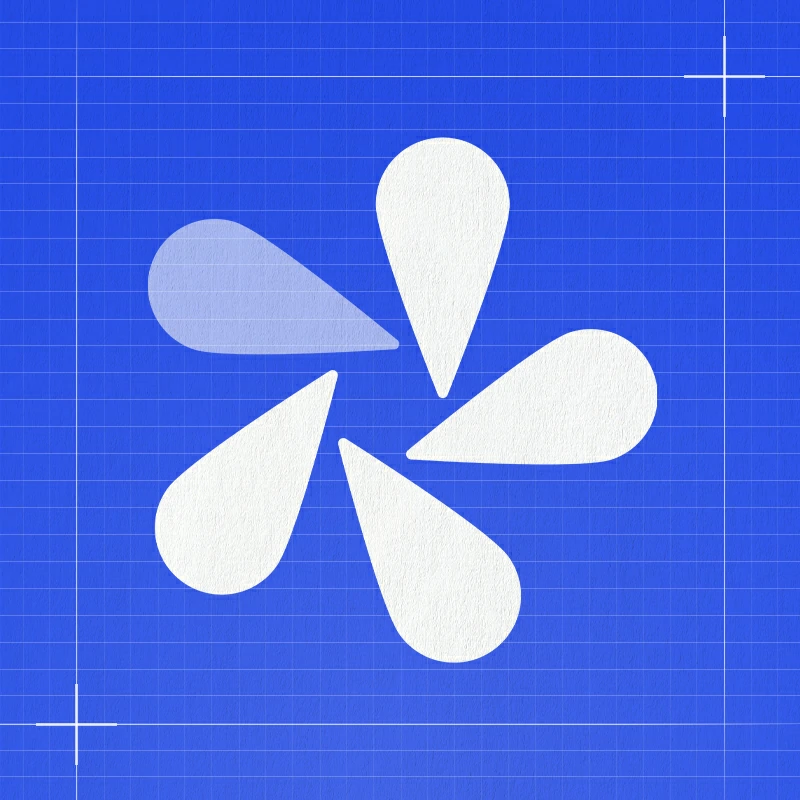








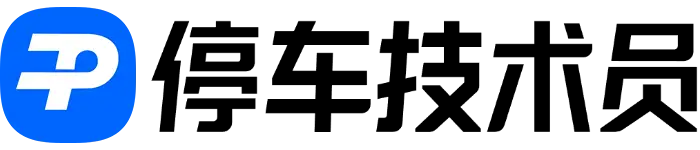

暂无评论内容